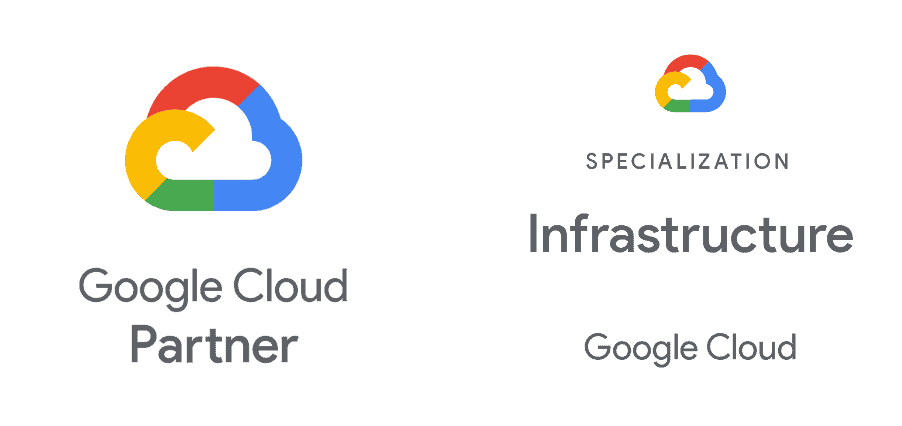- Instructions and support in Vietnamese.
- Understand the difficulties of Vietnamese companies.
Google Workspace
No matter where you are or when, with Google Workspace you can still set up data, communicate and collaborate with colleagues quickly, efficiently and securely.
Collaboration and productivity tools for all types of work (office, home and hybrid work)
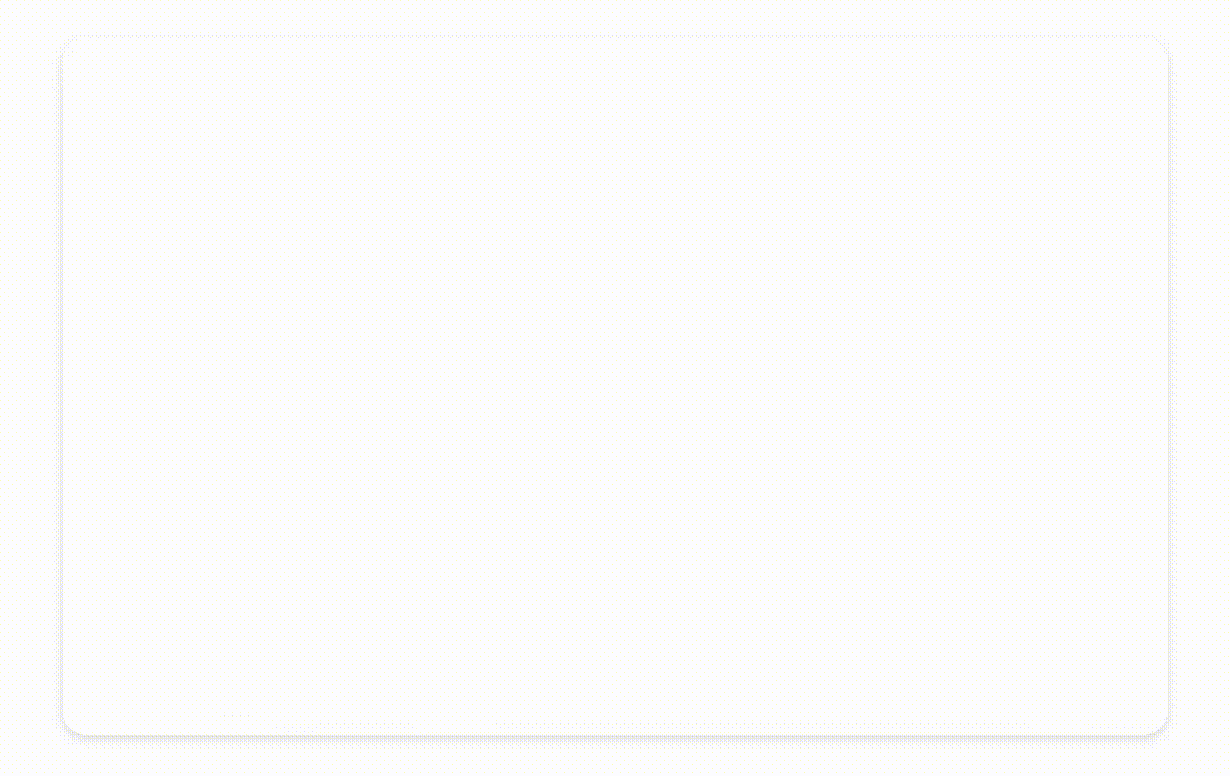
- Google Workspace (formerly G Suite) includes a suite of collaboration tools like Gmail, Calendar, Meet, Chat, Drive, Docs, Sheet, Slides, Forms, Sites and more.
- Google Workspace has been and is becoming the choice of more than 6 million businesses in the world. Because it can provide flexible, useful solutions for businesses that can accommodate any working style.
Why should you choose FPT Cloud Hub as your Google Workspace provider?
GUIDANCE
TECHNICAL SUPPORT
- SLA 99.9%, available 24/7/365.
- Deployment time is almost instant. Support deployment with customers.
- Support ticket creation to support customers when needed.
SET UP
- There are Vietnamese engineers to guide and support installation when customers need.
- There are Vietnamese manuals
COSTS
- Support with the best pricing policies comparing with the market.
- Receive incentives from other services of FPT Cloud Hub to help businesses develop more efficiently - more economically.
- Easily control, capture expenses, available for receiving issuing invoices.
Feature comparison table - Google Workspace
Productivity & Collaboration Tools
| Business Starter | Business Standard | Business Plus | Enterprise | |
|---|---|---|---|---|
| Gmail - Business Email |
|
|
|
|
| Custom email for business |
|
|
|
|
| Phishing and spam protection that blocks more than 99.9% of attacks |
|
|
|
|
| Ad-free email experience |
|
|
|
|
| Business Starter | Business Standard | Business Plus | Enterprise | |
|---|---|---|---|---|
| Meet - Video and voice conferencing | 100 participants | 150 participants | 500 participants | 500 participants |
| Meeting length (maximum) | 24 hours | 24 hours | 24 hours | 24 hours |
| US or international dial-in phone numbers |
|
|
|
|
| Digital whiteboarding |
|
|
|
|
| Noise cancellation |
|
|
|
|
| Meeting recordings saved to Google Drive |
|
|
|
|
| Polling and Q&A |
|
|
|
|
| Moderation controls |
|
|
|
|
| Hand raising |
|
|
|
|
| Breakout rooms |
|
|
|
|
| Attendance tracking |
|
|
|
|
| In-domain live streaming |
|
|
|
|
| Business Starter | Business Standard | Business Plus | Enterprise | |
|---|---|---|---|---|
| Drive - Secure cloud storage | 30 GB per user | 2 TB per user | 5 TB per user | Except for Enterprise Essentials with 1TB capacity, others are Unlimited capacity (Unlimited) |
| Drive for desktop |
|
|
|
|
| Support for over 100 file types |
|
|
|
|
| Shared drives for your team |
|
|
|
|
| Target audience sharing |
|
|
|
|
| Business Starter | Business Standard | Business Plus | Enterprise | |
|---|---|---|---|---|
| Chat - Team messaging |
|
|
|
|
| Turn history on or off by default |
|
|
|
|
| Auto-accept invitations |
|
|
|
|
| One-to-one external chat |
|
|
|
|
| Advanced chat rooms, including threaded rooms and guest access |
|
|
|
|
| Business Starter | Business Standard | Business Plus | Enterprise | |
|---|---|---|---|---|
| Calendar - Shared calendars |
|
|
|
|
| Appointment booking pages |
|
|
|
|
| Browse and reserve conference rooms |
|
|
|
|
| Business Starter | Business Standard | Business Plus | Enterprise | |
|---|---|---|---|---|
| Docs, Sheets, Slides - Collaborative content creation |
|
|
|
|
| Keep Shared Notes |
|
|
|
|
| Sites website builder |
|
|
|
|
| Forms survey builder |
|
|
|
|
| Interoperability with Office files |
|
|
|
|
| Easier analysis with Smart Fill, Smart Cleanup, and Answers |
|
|
|
|
| Writing assistance with Smart Compose, grammar suggestions, and spelling autocorrect |
|
|
|
|
| Connected Sheets | Fundamental | Fundamental | Fundamental | Enterprise |
| Custom branding for document and form templates |
|
|
|
|
| Business Starter | Business Standard | Business Plus | Enterprise | |
|---|---|---|---|---|
| AppSheet - Build apps without code |
|
|
|
|
| Business Starter | Business Standard | Business Plus | Enterprise | |
|---|---|---|---|---|
| Cloud Search - Smart search |
|
1st party data | 1st party data | 1st & 3rd party data |
Security & Administration
| Business Starter | Business Standard | Business Plus | Enterprise | |
|---|---|---|---|---|
| 2-step verification |
|
|
|
|
| Group-based policy controls |
|
|
|
|
| Advanced Protection Program |
|
|
|
|
| Endpoint management | Fundamental | Fundamental | Advanced | Enterprise |
| Google Workspace Migrate tool |
|
|
|
|
| Vault - Retain, archive, and search data |
|
|
|
|
| Secure LDAP |
|
|
|
|
| Data loss prevention (DLP) |
|
|
|
|
| Cloud Identity Premium |
|
|
|
|
| Context-aware access |
|
|
|
|
| Security center |
|
|
|
|
| S/MIME encryption |
|
|
|
|
| Data regions |
|
Fundamental | Fundamental | Enterprise |
| Access transparency |
|
|
|
|
| Assured Controls (includes Access Management) |
|
|
|
Available for an added cost; contact sales of FPT Cloud Hub |
Feature comparison table - Google Workspace Education
| Google Workspace Education Fundamentals | Google Workspace Education Standard | Google Workspace Education Teaching and Learning Upgrade | Google Workspace Education Plus | |
|---|---|---|---|---|
| Docs - Co-create documents and edit in real time |
|
|
|
|
| Sheets - Collaborate on spreadsheets |
|
|
|
|
| Slides - Work together on presentations |
|
|
|
|
| Forms - Create survey and quizzes |
|
|
|
|
| Classroom - Assess progress from anywhere |
|
|
|
|
| • Third-party application add-ons | - | - |
|
|
| • Originality reports | 5 report per class | 5 report per class | Unlimited | Unlimited |
| • Practice sets (Coming soon) | - | - |
|
|
| Assignments - Save time grading with your existing LMS |
|
|
|
|
| • Mircosoft Word support in originality reports (Coming soon) | - | - |
|
|
| • New languages in originality reports (Coming soon) | - | - |
|
|
| • Originality reports | 5 report per class | 5 report per class | Unlimited | Unlimited |
| Sites - Easy to create, simple websites |
|
|
|
|
| Groups - Share and discuss topics together |
|
|
|
|
| Document approvals - Streamline approvals directly within Drive | - | - | - |
|
| Tasks - Stay on top of your tasks |
|
|
|
|
| App Sheet - Build apps without code | - | - | - |
|
| Google Workspace Education Fundamentals | Google Workspace Education Standard | Google Workspace Education Teaching and Learning Upgrade | Google Workspace Education Plus | |
|---|---|---|---|---|
| Gmail - Institution-wide email |
|
|
|
|
| Calendar - Shared calendars |
|
|
|
|
| Meet - Video and voice conferencing | 100 participants | 100 participants | 250 participants | 500 participants |
| • Closed captioning, viewer initiated |
|
|
|
|
| • In-domain live streaming | - | - | Up to 10,000 | Up to 100,000 |
| • Recordings save to Drive |
|
|
|
|
| • Moderation controls • Hand raising • Digital whiteboarding • Custom backgrounds |
|
|
|
|
| • Polls and Q&A • Breakout Rooms • Attendance tracking • Noise cancellation | - | - |
|
|
| Google Workspace Education Fundamentals | Google Workspace Education Standard | Google Workspace Education Teaching and Learning Upgrade | Google Workspace Education Plus | |
|---|---|---|---|---|
| Cloud Search - Smart search | - | - | - |
|
| Storage - Secure storage for Photos, Drive, and Gmail | 100 TB pooled cloud storage | 100 TB pooled cloud storage | 100 TB shared + 100 GB per staff license | 100 TB shared + 20 GB per staff license |
| Google Workspace Education Fundamentals | Google Workspace Education Standard | Google Workspace Education Teaching and Learning Upgrade | Google Workspace Education Plus | |
|---|---|---|---|---|
| Security center - Prevent threats and automate monitoring | - |
|
- |
|
| Security investigation tool - Remediate phishing, spam, and more | - |
|
- |
|
| eDiscovery - for emails, chats, and files |
|
|
|
|
| • Retention and archiving for Gmail and Google Meet |
|
|
|
|
| • Audit report to track user activity |
|
|
|
|
| Admin - Security and administration controls |
|
|
|
|
| • Endpoint and mobile-device management |
|
|
|
|
| • Data loss prevention for Gmail and Drive |
|
|
|
|
| • Hosted S/MIME for Gmail |
|
|
|
|
| • Secure LDAP |
|
|
|
|
| • Advanced Protection Program (beta) |
|
|
|
|
| • Advanced mobile-device management | - |
|
- |
|
| • Cloud Identity Premium | - |
|
- |
|
| • Context-aware Accesss | - |
|
- |
|
| • Data regions | - |
|
- |
|
| • Gmail and Classroom log analysis in BigQuery | - |
|
- |
|
| • Integrate Gmail with compliant third-party archiving tools | - |
|
- |
|
| • Security dashoard reports |
|
- |
|
|
| • Security health page |
|
- |
|
|
| • Security Sandbox |
|
- |
|
|
| • Google Workspace Migrate (beta) |
|
- |
|
|
| • Automated Groups memberships (beta) |
|
- |
|
|
Google Workspace - F.A.Q.s
FPT Telecom International's Profile page on Google Partner Directory
What tools/services does Google Workspace (formerly G Suite) include?
The functionality/features of Google Workspace varies by different packages.
Which Google Workspace plan is right for my business?
- Google Workspace Business: Google Workspace package for small and medium businesses or startups. This version of Google Workspace (includes Business Starter, Business Standard, and Business Plus) is for organizations up to 300 users with various dedicated features such as storage capacity, number of users in a video meeting , share drive… See at: https://workspace.google.com/pricing.html
- Google Workspace Enterprise: For businesses and large corporations (more than 300 users), businesses will choose this Google Workspace service package. This solution does not limit the number of accounts allowed to register, including Enterprise Essentials, Enterprise Standard and Enterprise Plus.
- Google Workspace Frontline: just released not long ago. This solution was born to meet the basic needs of collaboration and connection of employees such as producers, workers, nurses, farmers, etc.
Contact FPT Cloud Hub now for more advice on suitable Google Workspace packages: https://fptcloudhub.io/en/contact-us/
Can my company try Google Workspace before signing up?
Is G Suite and Google Workspace different?
Definition of Google Workspace users
How is Google Workspace email different from free GMail?
Google Workspace Calendar vs Microsoft 365 Calendar
Does Meet allow users outside the business (external) to join the call?
What's the difference between Drive in Google Workspace and the free Drive version under @gmail?
While with a free gmail account, you only have 15GB of storage space.
Can an enterprise purchase each application in GGWS separately?
For example, you can receive a message in Gmail and instantly convert it into a Calendar event. When you make comments in Docs, Sheets, or Slides, collaborators automatically receive email notifications. With one click, you can join a Meet video meeting from your inbox or calendar.
Using these tools together improves productivity and gives your business the most value. However, you can purchase a service plan with maximum services you need (Business Starter / Standard / Plus)
Is using Meet secure?
What types of files can I upload to Drive?
Can Docs work offline?
Can I share Google Docs files with external users?
Are Google Docs, Sheets, Slides compatible and use Microsoft Office files?
Does Google Forms need to be logged in to GGWS before responding?
Google Workspace Account Administrator's Access Page
How does Co-editing to Google Docs, Sheets, Slides work?
Limit of Users of GGWS plans
Can I pay annually?
Does GGWS support free domains?
Note: When setting up Google Workspace, customers need to add DNS records according to Google's instructions with domain name providers: https://support.google.com/a/topic/1611273?sjid=12948434556043814517-AP
Does GGWS guarantee data security and service security?
Does Google encrypt data?
This encryption occurs when it is written to disk without the client having to take any action. Google encrypts data with separate encryption keys, even if they belong to the same customer. Data is encrypted using Advanced Encryption Standard (AES) 128 bits or higher.
Google also encrypts Google Workspace core data while that data is “in transit” whether that data is traveling over the Internet between customers and Google or moving within Google as it moves from one data center to another. We encrypt this data between Google and our customers using HTTPS with the feature forward secrecy.
What security standards does Google Workspace comply with?
Offers from FPT Telecom International
Support upgrading Google Workspace package
Discount up to 10%
Extra 10% off Google Interconnect costs
Customers
Certifications & Competencies